Quick Cast in League
INTRODUCTION TO SMART CAST IN LoL GUIDE
Except being good at mechanics and decision making, you have to be in comfort with tools which role is to provide a communication between you and game. One of such tools in LoL is quick cast (was known as smart cast before, we will use both variants in this quickcast guide). This short guide is for new players or players who are not familiar with quick cast option in LoL. Also we will consider smart cast vs normal cast and consider what is better.
WHAT IS LoL QUICK CAST AND HOW DOES IT WORK?
Quick cast makes the selected ability casted automatically in the direction of current position of your cursor (e.g. Karma’s Q) or on the position of your cursor (e.g. Annie’s R). This saves a lot of time in terms of the game since you avoid necessity of making left-click to confirm the cast. Any champion ability can be set on quick cast mode in the game options. Check these two examples (without quick cast and with quick cast) to see difference with your own eyes and decide should you use quick cast in LoL or not.
CHAMPION ABILITIES ON WHICH IT’S BETTER TO TURN LOL QUICK CAST OFF
Example of normal cast on Karma’s Inner Flame
That’s usual type of ability cast when you see a targeting graphic and then have to left-click to confirm ability cast. This type of ability cast provides you with possibility to better aim since you will see range indicator. Also it’s very useful when you don’t know exact range of your spell and just started to learn champion. After you will learn range, projectile speed and other necessary characteristics of champion ability you can swap to quick cast. Despite that the type of cast is personal choice, we believe that for some LoL abilities it’s better to stay on normal cast:
- Blitzcrank’s Rocket Grab (Q) – this ability has a big cooldown, demands precision and can turn a game into your side. Thus it’s better to focus on aim. However, if you are experienced Blitzcrank player with fast reaction, it’s better to choose quick cast.
- Nami’s Aqua Prison (Q) – almost the same reasons as in previous case. Long cooldown, skill demands precision and can turn lane and team fights into your side.
- Veigar’s Event Horizon (E) – you have to see walls of cage to make enemy instantly stunned, it’s really hard to use this ability on smart cast without big experience of plays on Veigar.
- Ziggs Mega Inferno Bomb (R) – you need to be in range to cast this global ultimate (despite the fact that range is huge), therefore it’s better to use usual casting to see range of ultimate before pull off the trigger. *At the same time, you can check ultimate range on minimap by placing a cursor on this ability.
- Pantheon’s Grand Skyfall (R) – the same reasons as for Ziggs ultimate. Precision matter more than speed.
- Chogath’s Rupture (Q) – quick cast on this spell is debatable, especially if you are experienced Cho’Gath player. Nevertheless, knockout plus slow afterwards are too priceless to be missed.
- Amumu’s Bandage Toss (Q) – wonderful long range engage tool which demands good aim. Quick cast can be used when you will be confident in your Amumu plays.
- Fizz’s Chum the Waters (R) – ultimate ability with long range and huge damage. Nevertheless, puts you in all or nothing situation. Thus will be better in aim using normal cast.
- Gragas Explosive Cask (R) – this ultimate can change the team fight outcome in your favor or in favor of your enemies therefore it’s better to focus on aim.
- Lee Sin’s Sonic Wave (Q) – This choice is debatable, but almost everything depends on Lee Sin’s Q hit. Thus you should train your aim before you will start to use Quick Cast on Lee Sin.
That’s not the all abilities which “must have” quick cast (smart cast) on and above listed are just examples. As you see most champion abilities in this list are gamebreaking abilities which has long cooldown and demands precision.
CHAMPION ABILITIES ON WHICH IT’S BETTER TO TURN LOL SMART CAST ON
Example of smart cast on Karma’s Inner Flame
Quick cast can be used on all champions and most their abilities because they speed up your ingame performance significantly but hiding ranger indicator. We will list situation where you can implement smart casts in LoL.
- Fast single targeted abilities like:
- Singed’s Fling (E)
- Annie’s Disintegrate (Q)
- Fizz’s Urchin Strike (Q)
- Malzahar’s Malefic Vision‘s (E)
- Teemo’s Blinding Dart (Q)
- Nunu’s Ice Blast (Q)
- Mundo’s Infected Cleaver (Q)
- Zed’s Death Mark (R)
- Veigar’s Primordial Burst (R)
- etc…
- Spamy abilities with low cooldown:
- Ahri’s Orb of Deception (Q)
- Caitlyn’s Pitlover Peacemaker (Q)
- Mundo’s Infected Cleaver (Q)
- Janna’s Eye of the Storm (E)
- Teemo’s Noxious Trap (R)
- Ziggs Bouncing Bomb (Q)
- Talon’s Rake (W)
- etc…
- Dash, escape and gap closer abilities:
- Irelia’s Bladesurge (Q)
- Katarina’s Shunpo (E)
- Ezreal’s Arcane Shift (E)
- Shyvana’s Dragon’s Descent (R)
- Shen’s Shadow Dash (E)
- Master YI’s Alpha Strike (Q)
- Tryndamere’s Spinning Slash (E)
- Shaco’s Deceive (Q)
- etc…
- Crowd control abilities which should be implemented fast:
- Viktor’s Gravity Field (W)
- Lux’s Light Binding (Q)
- Jarvan’s Dragon Strike (Q) and Demacian Standart (E) combo
- Maokai’s Nature’s Grasp (R)
- Janna’s Howling Gale (Q)
- Leona’s Zenith Blade (E)
- etc…
CHAMPION ABILITIES ON WHICH QUICKCAST IS ALWAYS ENABLED
On some abilities quickcast is enabled by default and this can’t be changed. That was done because using these abilities without quick cast would be extremely hard.
 Ahri’s
Ahri’s  Spirit Rush
Spirit Rush Cassiopeia’s
Cassiopeia’s  Noxious Blast
Noxious Blast Fizz’s
Fizz’s  Playful / Trickster
Playful / Trickster Irelia’s
Irelia’s  Transcendent Blades
Transcendent Blades Karthus’s
Karthus’s  Lay Waste
Lay Waste Riven’s
Riven’s  Broken Wings &
Broken Wings &  Valor
Valor Urgot’s
Urgot’s  Acid Hunter
Acid Hunter Vayne’s
Vayne’s  Tumble
Tumble Yasuo’s
Yasuo’s  Steel Tempest
Steel Tempest Zyra’s
Zyra’s  Rampant Growth
Rampant Growth Nidalee’s
Nidalee’s  Pounce
Pounce Flash
Flash
HOW TO ENABLE SMARTCAST IN LoL?
Now, when we already discused what is smart cast in LoL, it’s time to start using this useful feature. Turning it on is pretty easy and can be done in two simple steps:
- Open options tab
- Press “Quick Cast All” button to set it on, as you can see on the image below:

Enabling quickcast in LoL
However, it’s not always good idea to set each ability on quick cast therefore we recommend you to set up custom layout using “Additional Hotkeys” section below:
 Here you can setup each champion ability individually and we recommend you to do that
Here you can setup each champion ability individually and we recommend you to do that
TIPS ON QUICKCASTING: INDICATORS, ABILITIES, EXCEPTIONS
There are some minor but important details which we will discuss in this part of our quickcast guide. For example, smart cast can’t be binded on the mouse side button.
LINE DRAWED SKILLSHOTS
There are two linear skillshots which interact with smart cast system differently:
- Rumble‘s ultimate ability “The Equalizer“
- Viktor‘s (E) ability “Death Ray“
If you turn quickcast on on these skills they will act differently than others. In this case, you have to press the button and hold it down until you draw a line of a skillshot and then release it. If you just will press a button as you do usual it will be casted in the front of your champion and unlikely that what’s what you want to happen.
GOLDEN MEAN: QUICK CAST WITH INDICATOR
There is a quick cast with indicator option in the game. This works as follows: while you hold an ability key you see a graphic indicator, when you release the key then an ability will be casted. You cancel it by mouse right-click. This option leaves you a right to make a mistake and change your decision.
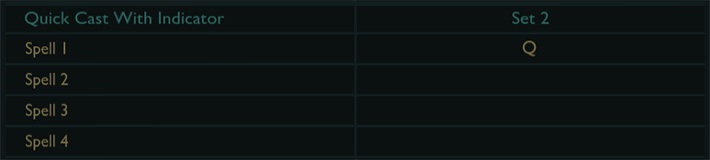 Setting up quick cast with indicator
Setting up quick cast with indicator
QUICK CAST PLUS SELF CAST
There is a simple combination of “ALT” + “ABILITY HOTKEY” which allows you to use abilities on yourself (of course, it works only with abilities which can be used on yourself).
Examples of such abilities:
- Lee Sin’s Safeguard (W)
- Janna’s Eye of the Storm (E)
- Karma’s Inspire (E)
- Lulu’s Whismy (W) and Help, Pix! (E)
- etc…
However, there is another option: “Smart cast + Self Cast“:
Smart cast + Self Cast
It works as follows: if there is no appropriate target for your ability then it will be casted on yourself. It’s very profitable for champions like Janna and her Eye of the Storm (E), it allows her to cast shield on herself just by pressing “E” without moving cursor or additionally pressing “ALT” key.
HOW TO USE LOL QUICKCAST TO IMPROVE INGAME PERFORMANCE
Instantly using your ability without clicking to confirm it boosts your LoL performance without any doubt. Despite of obvious advantage of speeding up your abilities implementation by two times, there is an obvious con of not seeing graphic indicator of range. Because of that, to start getting advantage of using smartcast it can require spending time in practice (on each champion separately). However, setting a quick cast on each ability is not always a good decision therefore you have to decide everything by yourself. This video demonstrates advantages of smartcast lol.
Smart cast is especially useful on champions with cooldown renewal mechanics. Very likely you already noticed how Irelia can clean a minion wave using Bladesurge in a few seconds. There is a better example: Katarina. You can see in the next YouTube video performance of which can not be repeated if player would use the usual casting method, having to left-click manually each time:
We hope that in our guide you found an answer on questions: “What is smartcasting in LoL?” and “How does it work?”.
We also have different content and services that we offer that may interest you in:

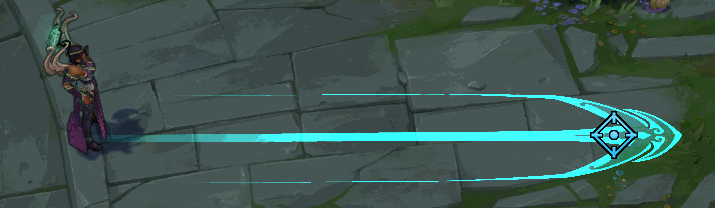

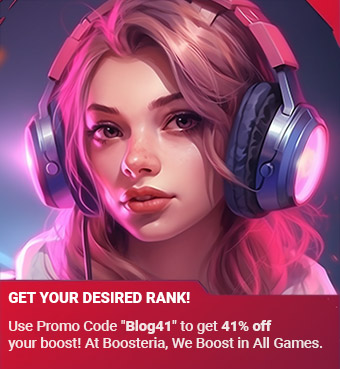
My life is changed in moment i discovered quick cast :D
Haha, quick cast changing lives! <_<
i use smart cast almost on every ability of every champion, this is the best way to perform fast
If you are already in friendship with this mechanic then it’s better to use it on all abilities which fit it.
Quick cast is useful tool but some abilities are definitely better without it
Exactly! That’s we are saying in our quickcasting guide :)
sometimes quick cast makes us miss
That’s true, you exchange graphic range indicator on speed. Thus precesion start to depend more on practice and reaction.
Sometimes yes, but usual cast also doesn’t give you a guarantee of 100% hit. Anyway, you should practice with quickcasting before you will feel confident.
Well if spell has a low cooldown and doesn’t demand very high accuracy you should use quickcast. Actually to this category are going 90% of all league abilities..
You mean 90% of all abilities that are not already on quickcast or should never be used with quickcast… so that would be around 40% – ish?
Well, that’s right in most cases it’s better to use quickcast because it makes time you have to spend to use ability less no matter how fast you click when using usual cast, it always will be faster / better.
Of course, for spells that demand high accuracy you need to keep use usual cast until you will be used to cast these spells on smart cast. Like you have to learn their range / width before you can star to use something like Lee Sin Q on smartcast.
True, it’s better to run most abilities on smart cast. This speed ups your ingame actions significantly.
Wow, marvelous blog structure! How long have you been running a blog?
Thanks, about 2 years from now :)
You should use quick cast for sure, it makes games so much responsive and it’s much easier to cast all your abilities when you have to burst enemy champ.
Indeed, it’s really hard to make fast burst without quickcasting. Or spam “E” with Cassiopeia.
That’s true, when we discovered smartcasting with my friend then League game experience changed significantly.
Earlier I did not approve quick casting, but later i getting used to it, and now I just can not understand how to play without it. Of course, if you are playing for a new champion and you do not yet know how the projectiles behave or how fast they fly, what is the radius of the ability, and etc., it is better to play without Quick casting. Although you can always hold down the ability button and you will see the same auxiliary line.
Yes, quick cast with indicator really helps in league if you still need auxiliary line to get successful hits with your abilities more often.
Smartcasting is one of the best thing i ever saw, but i still prefer to disable it, especially when i’m only discovering a new champion. I need some time to get used to his projectile speed and etc. But still, after i master a champion i ALWAYS enable smart casts!
We had the same story, it makes game so much easier. Thanks for feedback!
Can’t imagine myself playing without smart cast. Especially on burst champions like Annie or Syndra.